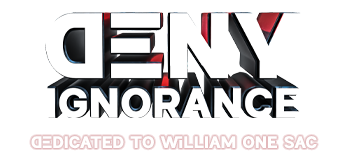03-12-2024, 01:59 PM
This post was last modified 03-12-2024, 02:46 PM by OneStepBack.
Sorry, a bit late to the party. I like the way you can keep your humour. The amount of reading and researching I have done on Linux is about three times that of my degree. Saying that most of it was learning how to run a Linux server, a web server and a mail server. I am self-taught.
As for gaming I haven't tried on Linux. I nearly tried X-Plane which is the competitor to MSFS and runs on Linux as well as Windows. I opted for Windows as the scenery is supposed to be better.
Are you joking about mirrors? Anyone can host the ISO files for people to download. It is mainly universities and tech companies that do this as they have the servers. They are referred to as mirrors. You pick the closest mirrors to you for speed in downloading.
I use DD as a way of securely erasing disks but not sure about image writing.
Garuda is basically Arch with a GUI installer from what I have heard. Arch equals cutting edge which equals unforeseen errors. I tried Garuda in Virtualbox last year (I like to distro hop in Virtualbox). The reason I wouldn't use it outside of Virtualbox is due to there not being a GPG signature to check the ISO file or checksum file. Its a security risk. The checksum only tells you if the file you are downloading has been altered in any way. It doesn't guarantee it is the correct file. You need the GPG signature for that. Linux Mint had a dodgy ISO 8 years ago.
I looked at Nobaro around the same time. Its a distro based on Fedora (my very first distro). Its on my list of distros to check out. You mentioned Solus getting a bad rap. LInux Cast on Youtube reckons its his favourite distro and he checks them all out. Its an immutable distro as well which is good if you mess up.
Another thing are you gaming on Xorg or Wayland (Xorg's replacement). I have gone back to Xorg as I was having a lot of problems with some programmes running. I don't think its there yet development wise. Linux Mint have only just released a Wayland option and its only preliminary.
I have the same problem with a disk not appearing in the BIOS. After hours of frustration it turns out I had turned UEFI on for Windows 11 and my WD Blue SSD requires a firmware update to play with UEFI. I remember there was a problem with Garuda and UEFI as well.
Have you tried the Garuda User forums for help with gaming?
As for gaming I haven't tried on Linux. I nearly tried X-Plane which is the competitor to MSFS and runs on Linux as well as Windows. I opted for Windows as the scenery is supposed to be better.
Are you joking about mirrors? Anyone can host the ISO files for people to download. It is mainly universities and tech companies that do this as they have the servers. They are referred to as mirrors. You pick the closest mirrors to you for speed in downloading.
I use DD as a way of securely erasing disks but not sure about image writing.
Garuda is basically Arch with a GUI installer from what I have heard. Arch equals cutting edge which equals unforeseen errors. I tried Garuda in Virtualbox last year (I like to distro hop in Virtualbox). The reason I wouldn't use it outside of Virtualbox is due to there not being a GPG signature to check the ISO file or checksum file. Its a security risk. The checksum only tells you if the file you are downloading has been altered in any way. It doesn't guarantee it is the correct file. You need the GPG signature for that. Linux Mint had a dodgy ISO 8 years ago.
I looked at Nobaro around the same time. Its a distro based on Fedora (my very first distro). Its on my list of distros to check out. You mentioned Solus getting a bad rap. LInux Cast on Youtube reckons its his favourite distro and he checks them all out. Its an immutable distro as well which is good if you mess up.
Another thing are you gaming on Xorg or Wayland (Xorg's replacement). I have gone back to Xorg as I was having a lot of problems with some programmes running. I don't think its there yet development wise. Linux Mint have only just released a Wayland option and its only preliminary.
I have the same problem with a disk not appearing in the BIOS. After hours of frustration it turns out I had turned UEFI on for Windows 11 and my WD Blue SSD requires a firmware update to play with UEFI. I remember there was a problem with Garuda and UEFI as well.
Have you tried the Garuda User forums for help with gaming?
... an upbeat cynic